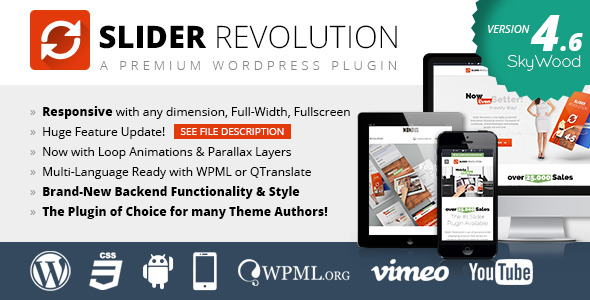NOW WP 4.0 READY!
About
Maximus is a Responsive Multipurpose Wordpress Theme best suited for any business, portfolio, photography and personal sites. It’s created by using the latest HTML5 and CSS3 techniques in accordance with the latest WordPress Coding Standards. Fits all popular mobile devices and tablets.
Maximus Design, Concept and HTML/CSS was created by atifport. WordPress adaption by Dynamicpress
Maximus includes lots of features including Flex and Revolution slider (this amazing plugin 15$ value is included!)




Key features:
Maximus includes lots of features including:
- Fully responsive design based on 1200px Bootstrap Responsive Grid
- Powerful Administration Panel (fully rebrandable)
- Custom Skin Creator
- Unlimited Colour and patterns Variations (colorchooser for each page element and file uploader built in admin panel)
- 50+ pattern backgrounds included (set in admin)
- 2 Sliders (Flex, and Revolution Slider) and custom 3Circle widget for slider area with impresive CSS3 hover effects. Revolution Slider is powered by Slider Revolution Responsive WP Plugin from themepunch.
This amazing plugin (15$ value) is included!
- Flexible page layout (unlimited layout combinations , fluid to boxed layout switcher in admin panel)
- 120+ Shortcodes and built-in WYSIWYG editor powerful and convenient shortcode generator
- 600 Icons (in four styles and two sizes) ready to use in shortcodes
- Built-in Contact Form
- Google fonts integration
- Google Maps APIv3 integration
- Support for Opengraph and Opensearch
- Custom SocialShare widgets
- Custom Framework with with all necessary options
- SEO support
- Built-in socialshare buttons
- Translation ready (POT files included)
- Child theme included
- Complete detailed documentation, which includes examples, videos, screenshots and all the main instructions
- Theme Launcher for blazing fast setup
- and so much more…
Scan the code bellow to see the theme on your mobile device

Credits
- jQuery
- WooThemes (Flex slider)
- Revoution Slider
- Circle Hover Effects with CSS Transitions
- Isotope jQuery plugin
- Pixel Mixer (icons)
- Glyphish icons
- IconSweet (icons)
- FamFamFam (icons)
- PhotoDune Demo images (please note that demo images are used only for demonstration purposes and are not included in theme package)
Updates History :
Thanks to everobody who informed us about errors, bugs and features that could be useful in Cameleon Theme. We fixed reported bugs and added new features to increase usability of our theme in order to suit your needs.
Version 1.8 – Updated: 28.10.2015
- Upgraded: Revolution Slider (now v 5.1)
- Upgraded: TGM plugin activation class (now 2.5.2)
- Upgraded: Isotope JS (now v 2.2.2)
- Updated : Code accoding WP 4.3 compatibility)
Version 1.6 – Updated: 11.09.2014
- Upgraded: Revolution Slider (now v 4.6)
- Upgraded: TGM plugin activation class (now 1.7) Upgraded: Child theme
- Upgraded: Documentation
Version 1.5– Updated: 28.06.2015
- Updated : Revolution Slider (now 4.6.93)
- Updated : prettyPhoto JS (now v 3.1.6)
Version 1.4 – Updated: 10.09.2013
- Fixed : Code for WP 3.6 compatibility
- Fixed : Instalation of plugin with TGM-Plugin-Activation
- Fixed : Problems with theme launcher when INODB mode is not available for MySQL
- Added : Custom post and page parameters (title and featured image in single post view can be dissabled now)
- Improved : Gallery code (now don’t use timbthumb.php)
- Improved : Latest posts page templates (now can be displayed posts from selected categories)
- Updated : Revolution Slider WP plugin (now version 3.0.93)
Version 1.3 – Updated: 2.03.2013
- Updated : Revolution Slider WP Plugin (now version 2.3.3)
- Updated : Admin panel (additional email address field for contact form, possibility turn of serach field in pahe header)
- Fixed : Few minor CSS bugs especially in mobile and tablets view
Version 1.2 – Updated: 19.01.2013
- Updated : Revolution Slider WP Plugin (now version 2.2)
Version 1.1 – Updated: 18.01.2013
- Fixed : Bug in Google Map shortcode
- Added : Extended documentation
Theme Support
We kindly ask all the questions about the problems with our theme sent to the Support Forum:
http://www.support.dynamicpress.euOf course, we continue to provide answers to your questions in the theme comments section or via emails. But ultimately we would like the only place where will we be supporting the support forum. We believe that this will benefit everyone.